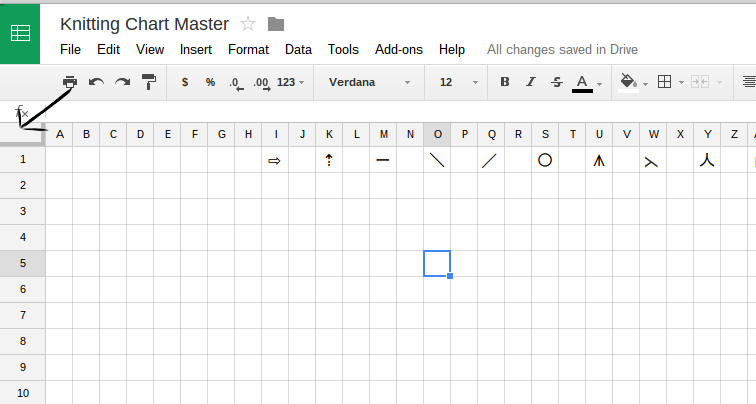 The first step was making the grid in Google Sheets into even squares. It turns out if you click on the box in the upper left hand corner you can manipulate the size of all the rows or columns at once. However, you are just doing it by eye. There was no way I found to specify how to change all the rows to a specific size at the same time.
The first step was making the grid in Google Sheets into even squares. It turns out if you click on the box in the upper left hand corner you can manipulate the size of all the rows or columns at once. However, you are just doing it by eye. There was no way I found to specify how to change all the rows to a specific size at the same time. So after adjusting back and forth a bit, I would back out and select one row or column and check how many pixels wide or tall it was by two finger tapping on the column and then picking the "Resize column (or row)..." option on the menu that pops up. That would tell me the current size of the column or row and then I would go back and adjust until they were the same pixel height and width. With everything still selected, I went to "Format-- Align" and made sure the alignment was centered left to right and top to bottom.
Next problem, no special symbols menu in Google Sheets. I opened a regular Google Document and went to "Insert-- Special Characters..." and picked symbols for the common stitches I use in charts. I copied and pasted those in a row across the top of my grid paper spreadsheet. I can copy and paste them onto the squares as needed.
Here is a copy of what I did that you can use to get started. Just click on the link and the sheet will open up. You can make a copy to edit it.
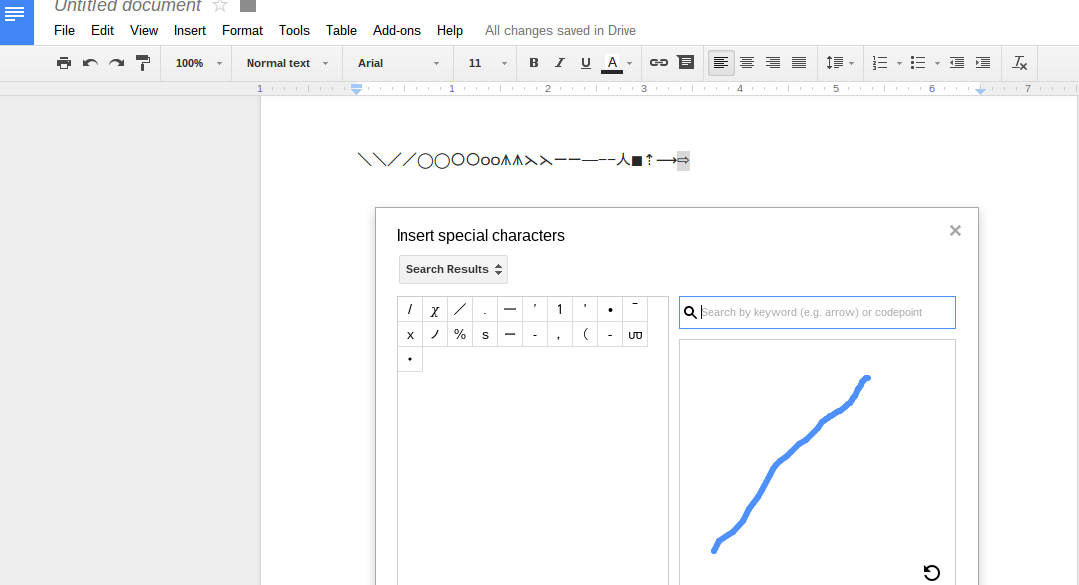
So now I can more quickly make charts from written patterns because in a spreadsheet I can copy and paste repeats and rows and motifs. You can see an example below. This is a chart of the Pendants pattern from the Second Treasury of Knitting Patterns by Barbara Walker. You can see the little arrows I used to mark the beginning of the repeats. The charts could be transferred to a pattern by taking a screenshot and editing in a web based program like Pixlr.



This is genius. I really wish there was a program that would work on my chrome book though..either for download or in browser. *sigh*
ReplyDeleteThis is genius. I really wish there was a program that would work on my chrome book though..either for download or in browser. *sigh*
ReplyDeleteHI, Mesha, since I made this post I've actually found two web based apps for building knitting charts.
DeleteChart Minder http://chart-minder.com/
and
Stitch Fiddle https://www.stitchfiddle.com/en
They both have good qualities and are worth looking at.
⚠️⚠️CRYPTOCURRENCY SCAM ALERT 📢 🚨
ReplyDeleteThis is to inform the general public that there are lots of cryptocurrency investments scam out there, this investments scam promises you lots of profits return and it all turns out to be a scam, but here is good news to individuals who have been victims of this type of scam.
You could still recover your money back from the scammers, all you have to do is contact ⭐PYTHONAX⭐ and hope that the scammers still has your money.
⭐PYTHONAX ⭐ are a group of talented and experts on tracking down scammers, this is possible by using transaction history and identification info, website location to help scammed victims recover thier money back.
Don't be scared or shy to make contact with ⭐PYTHONAX⭐ as your identity isn't required and you can choose to be anonymous while you are been attended to. You will need to provide informations about the scam, informations that would help track down the scammers.
The informations required are simple stuffs like Means of contact with the scams (Emails, social media handles or phone numbers), transaction records (may or may not include screenshots) and details of the scam process used by the scammers.
⭐PYTHONAX⭐ can also help with other issues like-:
❌Buying and Selling scams.
❌Binary Options and Forex Scams.
❌Dating and Romance Scams.
❌identity Theft Scams.
✅Computer & Phone Hacks.
✅Social Media and Emails Hacks.
Use the emails below for contact-:
Pythonaxhelp@protonmail.com
Pythonaxservices@protonmail.com
SELLING SSN DOB & FULL INFO ON SSNDOB /REAL DL Fullz with Issue & Exp Dates
ReplyDeletecontact details 24/7
Telegram: @Albertz101
https://t.me/prosprovider
SSN FULLZ USA REAL DOCS ID|DL FRONT BACK
DL FULLZ MVR
UK NIN DOB ADDRESS SORT CODE FULLZ
UK NIN DOB DL ADDRESS MMN INFO PROS
UK CANADA RUS FR IT GR DL|ID FRONT BACK WITH SELFIE
PASSPORT PHOTOS WITH SELFIE
BUSINESS EIN COMPANY FULLZ PROS
YOUNG & OLD AGE FULLZ
HIGH CREDIT SCORES PROS FULLZ
SSN DOB DL FULLZ WITH ISSUE & EXPIRY DATES
DEAD FULLZ UK USA CANADA
contact details 24/7
Telegram: @Albertz101
#USAFULLZ #USASSNDOB #USASSNDOBDL #SSNDLFULLZ #USADLDOCS #EINPROS #CCUSA #CVVUSA
#NINUKFULLZ #UKNINDOBPROS #NINSORTCODEUK #UKPROSMMN #UKFULLZ
#CANADAFULLZ #CANADAPROS #CANADASIN #SINDOBPROS #SINDOBMMN
Premium Database 💸
DeleteUSA UK CANADA GERMANY SPAIN Australia
And many more🌎
We can provide you 📇
✔️ SSN FULLZ ⚡️💵💵
✔️ REAL DLS
✔️ USA Leads 🔥
✔️ UK NIN DOB DL ADDRESS
✔️ CANADIAN & GERMANY INFOS
✔️ SIN DOB ADDRESS MMN PHONE
✔️ BUSINESS EIN COMPANY PROS
✔️ DEAD FULLZ
✔️ SWEEP STAKES
✔️ CC WITH CVV
✔️ PAYDAY LEADS 💎
✔️ Verified Email Database 📧
✔️ HOME OWNER LEADS
✔️ EMPLOYEE ✅
✔️ FOREX DATABASE💸
✔️ DUMPS WITH PIN TRACK 101 & 202
✔️ DATA FOR TAX RETURN
✔️ AMAZON
✔️ TUTORIALS
✔️ TOOLS
For more infos DM ✉️
⬇️⬇️⬇️⬇️⬇️⬇️⬇️
telegram @Albertz10 💬
telegram channel https://t.me/LeadsSellers
whats app 📞+44 7700 137680
🌍 Available in Bulk💰
⚠️Be aware of scammers ⚠️
SELLING SSN DOB & FULL INFO ON SSNDOB
ReplyDeleteREAL DL Fullz with Issue & Exp Dates
Contact us :
Telegram: @Malisa72
Gmail: malisasmith987@gmail.com
#USA--#UK--#CANADA STUFF
*************************
-SSN DOB DL Address
-SSN DOB DL Address Phone email
-Real DL|ID Front Back with Selfie & SSN
-High Credit scores Pros 700+
-Young Age fullz 2010 & above
-Old Age fullz 1960 & below
-Passport Photos with Selfie
-Fresh Sweepstakes & Payday Leads
-KYC & Tax Return Stuff
-W2 Forms with DL front Back
-Cars Database with Registration Numbers
-Work Travel Visa with SSN Photos
-CC with CVV with billing address
-Dumps with Pin Track 101 & 202
-Business EiN Pros FullZ
-UK Real DL Scan Front back with Selfie
-UK Passport Photos with Selfie
-Bulk UK Fullz
-UK young & Old age Fullz
-UK CC with CVV fullz
-High Credit Scores UK fullz Pros
-UK phone numbers & emails Leads
payment Method
* USDT * ETH * BTC* PAYPAL
***************************
#FULLZ #SINFULLZ#REALDLSCAN #YoungAgeFullz #Fullzseller #CANADAFULLZ
#FULLZCANADA #SellerSINDOB #ShopSINDOB#BusinessFullzCanada #CanadaPros
#CanadaLeads#HighCSPRos #HighCreditFullz #Fullzseller #UKFULLZ #FULLZUK
"Let's explore opportunities for a mutually beneficial, long-term partnership.
*********************************
Contact us :
Telegram: @Malisa72
Gmail: malisasmith987@gmail.com
My sincere gratitude to BTC Web Recovery for his professionalism, truly, he is a real deal. I would not waste my time with any other hacker and wished I had known them sooner. I am writing this review to be of help to everyone out there, who in one or two ways has been scammed by online investment platforms. After going through a lot to recover my bitcoin although many people told me it’s impossible. If you’ve lost your bitcoin as a result of investing in binary options, trading platforms, your account was hacked or other bitcoin related scams or lost money to scammers online in whichever ways then You’re not alone. (I lost over $97,950 to skyrockettrade). Being a scam victim myself, I tried several means to recover my funds all to no avail, until one day I came upon an article in the Local News about Btc Hackers Recovery, they literally saved my life, all i lost to these fake investors skyrockettrade was recouped in just a few days (a total of 3.7721 BTC) was recovered, Kindly send a message to the contact below if you’ve been in such situations and you are seeking recovery. contact them via:
ReplyDelete( btchacke@cyberservices.com )
Telegram: @Btchackercyberservices
Scammed $300K by a fake Tesla group, but JetWebHackers saved me! They tracked and recovered all my money. Reach out to them at WHATSAPP: +1(763)357-2550, email: jetwebhackers@gmail.com!
ReplyDeleteAlmost got scammed out of $75K by Elon Musk Tesla fraud—thanks to JetWebHackers for recovering it all! Contact: WHATSAPP: +1(763)357-2550 | jetwebhackers@gmail.com.
ReplyDelete